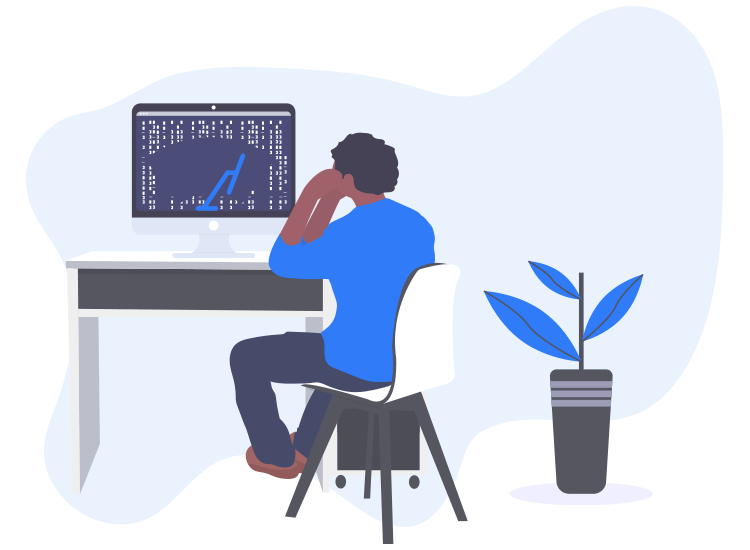
The destructive nature of Wiper Malware differentiates it from the other members of the family. Rather than aiming at ransom, the working methodology of this malicious malware involves deleting, wiping, or overwriting user data and information.
The motivation behind Wiper attacks may range from reputational and financial damage to the destruction of important facts and figures. Apart from this, they may also work on the sole intention of preventing research or investigation by exfiltration process and data gathering.
The malware usually infects a system when users unknowingly click on a website or run a program. It is mostly spread and distributed by websites that promise free downloads and lock the master boot record which prevents the user from executing a normal system boot.
Destructive Nature of Wiper Malware
Wiper Malware is highly destructive and that can be easily related to the intensity at which it destroys digital information.
- Boot Section Data: To prevent the system from the normal boot, it overwrites the Master Boot record with a new boot loader.
- System Backups: The malware is capable of deleting the actual system backups along with its shadow copies.
- Data Files: The data stored on organizational level PC and individual desktops are the main targets of Wiper malware. Security experts have found that rather than overwriting the entire data, Wiper only overwrites a certain amount of data or just the file headers.
Since most of our confidential information and organization information is stored on our computer system mitigating Wiper malware is imperative to the overall security and safety of data. Here are a few methods to mitigate a Wiper malware attack.
Protecting Against Wiper Malware
Here are few simple yet effective steps that will help you mitigate Wiper malware and safeguard you from becoming its next victim
- Impart Knowledge: Educate users about useful defense practices. Users should be well aware of the email etiquette and vigilant surfing practices. Teach them to identify suspicious websites, infected links, phishing emails, URL abnormalities, etc. Diligent use of the computer system along with the internet will prevent Wiper from getting a foothold of your system along with the data stored on it.
- Regularly patch your system and related software: Operating system updates not only include additional features and functionality but also comprises security patches against system voids and vulnerabilities. Keeping an up-to-date device adds a security layer to your device.
- Use Powerful Malware Protection: Using a powerful and most recent malware protection suite will guard you against malicious attacks.
- Monitor changes: Keep your eyes open to any uncommon changes in your device.
There is no doubt the Wiper is a malicious malware with a highly destructive vision and aim however, adding a few security layers to your device and being vigilant will keep you protected.

