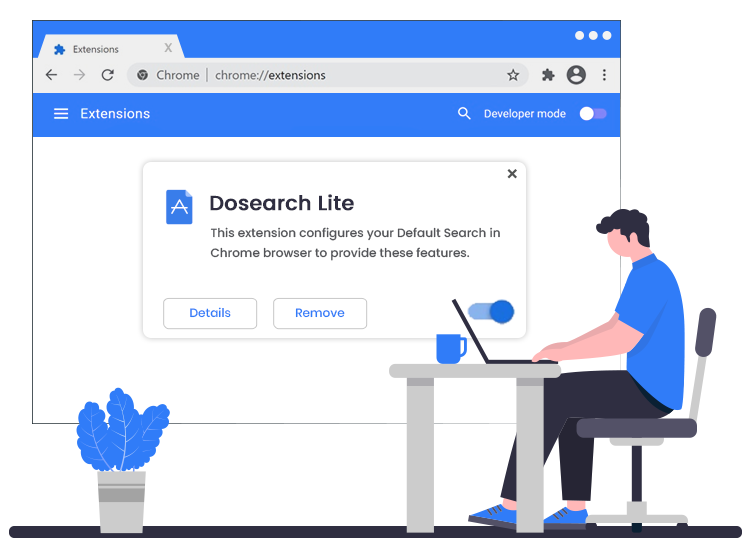
If you want to completely remove the Dosearch Lite browser hijacker and restore your original settings, then this guide can help you.
The Dosearch Lite is a rogue browser extension or application that tries to present itself as a useful, genuine web search provider by false claims to enhance users’ internet surfing experience. At the first inspection, this dubious application or extension seems legitimate as other popular search engines. But, in reality, it acts as a browser hijacker or redirect virus whose sole purpose is to hijack the installed web browsers by altering their default settings.
Most browser hijacker infections are using various deceptive methods: software bundling, malicious ads, and fake installers.
Dosearch Lite Browser Hijacker: Everything You Need to Know
Dosearch Lite promotes tailsearch.com, a fake search engine. Because of this behavior, it has been classified as a browser hijacker or redirect virus. Once after the installation, it changes the web browser’s settings and assigns a fake web searcher (tailsearch.com) as the default search engine, new tab page, and homepage URLs.
The main motive of fake search engines and browser hijackers is to help their developers generate some illegal income by running malicious advertisement campaigns or redirecting user searches to affiliate websites. Furthermore, browser-hijacking applications like Dosearch Lite possess data-tracking capabilities. They sell then users’ details to third-party advertisers and even to cyber crooks.
Common Symptoms of Dosearch Lite Browser Hijacker
Following are some common signs that may indicate your computer has become infected with this browser hijacker:
- You are forced to use the fake search engine tailsearch.com as your homepage and new tab/window.
- Your browser is automatically getting redirected to some shady third-party websites.
- A lot of deceptive pop-up advertisements are appearing within search results.
How to Remove Dosearch Lite Browser Hijacker from PC?
Manual and automatic removal are the two possible methods to remove the Dosearch Lite hijacker from the infected device. If you don’t have the time or computer skills required, we recommend an automatic scan with free malware removal tools.

