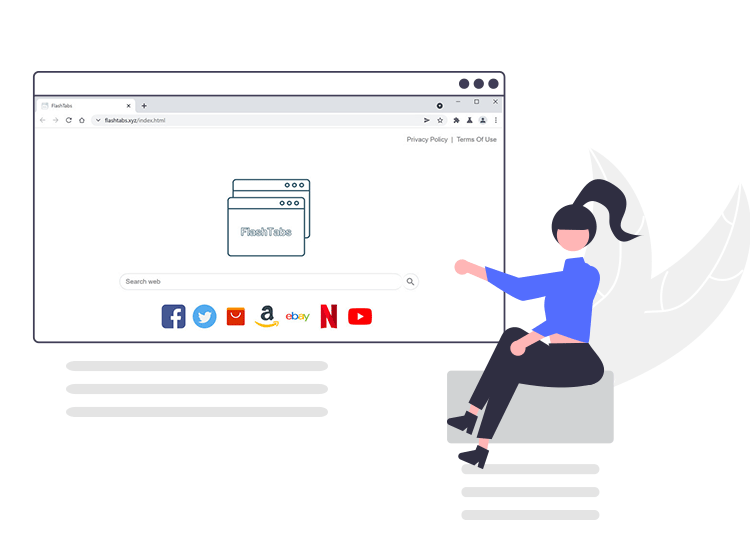
According to cyber security experts, FlashTabs browser hijacker is a potentially unwanted program (PUP) or unwanted browser extension. You download and install this kind of rough application by clicking intrusive adverts, visiting shady/adult pages, or by other already installed potentially unwanted programs (PUPs).
The FlashTabs redirect virus is developed by cyber crime master minds to alter the default web browser settings without the knowledge or permission of the computer user so that they can promote addresses of some fake search engines like ‘flashtabs.xyz’ domain.
The main motive of this bogus search engine is to generate revenue for its developers. In order to earn a commission, it delivers sponsored results filled with deceptive advertisements and tricks victims into downloading/installing some useless programs.
You are advised to remove FlashTabs browser hijacker from your computer as soon as possible and to do this – follow our guide.
FlashTabs Browser Hijacker: Everything You Need to Know
This is a piece of dubious software from the family of browser hijackers. As soon as it gets installed on the victim’s system, it sets the search engine, new tab URL, and homepage of the default browser to ‘flashtabs.xyz’ (fake search engine address), which redirects all web searches to Yahoo (search.yahoo.com).
Besides ad spam that may lead to untrustworthy/ malicious sites, this hijacker can also collect various browsing-related data and other sensitive information that include:
- Sites or URLs visited
- Entered search queries
- Geo-locations
- IP addresses
- Clicks on ads and links
- Login ID & passwords
- Credit card details
Common Symptoms of FlashTabs Browser Hijacker
If you think your main web browser has been altered or hijacked by a rogue application like FlashTabs, here’s how to find out for certain.
- Home page of your web browser is different from what it used to be.
- Searches automatically get redirected to unintended websites.
- Lots of pop-up windows that contain advertisements keep appearing out of nowhere.
- Sluggish browsing sessions and reduced system performance.
How to Remove FlashTabs Browser Hijacker from PC?
You can get rid of the FlashTabs using both manual and automatic methods. But, if you don’t want to indulge in the complicated and time-consuming manual removal process, you can use a powerful anti-malware software to automatically find and remove any type of malware infection.

