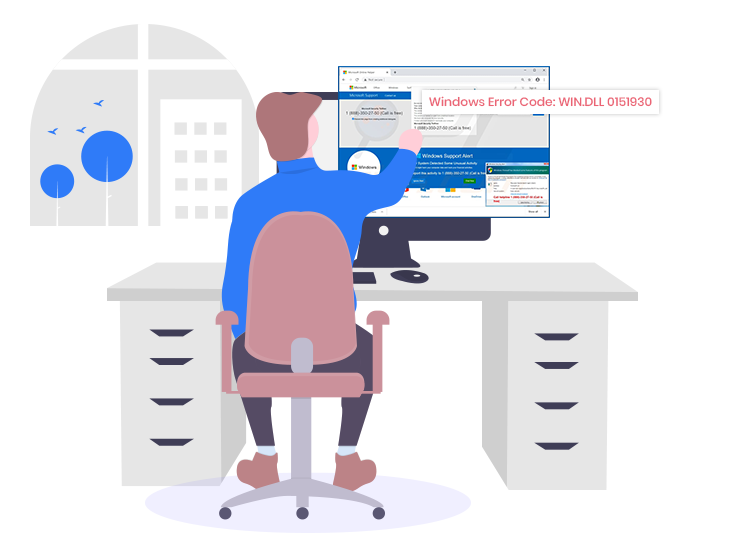
Windows Error Code: WIN.DLL0151930 is a part of a technical support scam that is designed to deceive innocent users into believing that their Windows laptop or desktop computer is infected with some sort of malware which may cause harm to the valuable data stored on the system and track your financial activities. It displays a fake error or pop up message to scare users into calling one of the listed phone numbers in order to receive technical support. Now, let’s dig a little deeper to get a deep insight into these tech support scams.
What is the ‘’Windows Error Code: WIN.DLL0151930 ’’?
The Windows Error Code: WIN.DLL0151930 popup is nothing but a tech support scam. When a computer user unintentionally slips into a malware-infected website, a fake error message appears on their screens pretending to be coming from the official Microsoft website to fool you into thinking that your system has crashed or that a malicious virus has been detected.
It does this make the user believe that all of his/her credentials are at risk and if an action is not taken immediately, all the personal and confidential information saved on the computer will be gone forever. In order to fix or repair the infected device, the scammers behind such attacks ask the victims to call the technical support numbers provided in the pop-up message.
Once contacted, the cybercriminals and hackers behind such scams attempt to trick callers into paying money for non-useful or even dangerous support services or installing potentially unwanted programs (PUPs) to their computers. They may also get remote access to your system and steal both personal information and banking details such as accounts login credentials, browsing history, passwords, IP address, and credit card details.
Furthermore, they could misuse your personal data for malicious purposes, putting you at a greater risk of identity theft or other serious privacy violations.
An important point to remember: These fake pop-ups or warning alerts like Windows Error Code: WIN.DLL0151930 are nothing more than a scam. Whatever you do, please do not call the phone number given in these fake pop-up alerts for support because the official Microsoft never makes spontaneous phone calls to anyone to offer support services in exchange for money. Treat all these unwanted calls/robocalls and pop-up messages with distrust. And, never share your personal details with anyone on the phone or through email unless you know and trust them.

