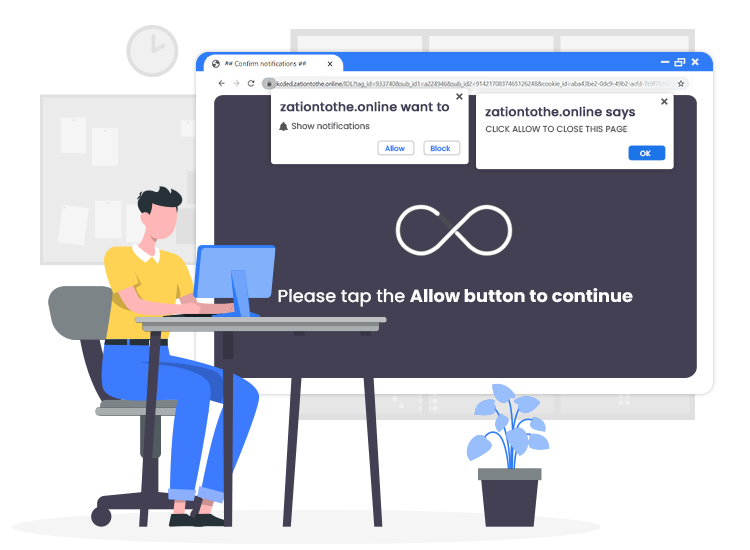
Zationtothe.online pop-up ads come from a rogue and deceptive website sharing many similarities with humourchapter.com, Towndomaint.com, Diguver.com, and countless others. The site is designed to deceive people into subscribing to its push notifications feature. Scammers employ push notifications to bypass ad-blocking or antivirus software so that they can display tons of unwanted pop-up ads.
The Zationtothe.online pop-up advertisements are used to promote free gift scams, online web games, suspicious web browser plugins, adware bundles, and shady websites. The main motive of developers behind rogue pages like Zationtothe.online is to reroute traffic to sponsored pages and earn quick revenue by showing intrusive advertisements and promoting useless products/services.
If your browser is showing you lots of undesired ads and notifications from the Zationtothe.online website, then keep reading this guide as it will help you easily remove them from your PC.
What is Zationtothe.online?
Zationtothe.online is a suspicious domain that might open on your web browser during the web session. According to cyber security specialists, creators of rogue webpages like Zationtothe.online uses various social engineering strategies to lure unsuspecting visitors into subscribing to their push notification services.
To trick users into allowing push notifications, the website displays a “Show Notification” pop-up with fake/misleading prompts and then asks the visitors to click on the ‘Allow’ button. Once clicked, the site starts sending out an excessive amount of unwanted advertisements in form of pop-ups directly to the desktop.
An important thing to note here is that users seldom visit webpages like Zationtothe.online intentionally. Most get redirected to them by other scam/shady websites, intrusive advertising campaigns, or installed PUAs (Potentially Unwanted Applications).
How to Remove Zationtothe.online Pop-up Ads from PC?
Follow the steps shared below to remove Zationtothe.online pop-up ads and notifications from your Google Chrome browser.
- On the top right corner of the Chrome browser window, click on the customize & control button (represented by three vertical dots), and select the Settings option from the menu.
- Next, find and select the Site Settings option.
- Next, find and select the Notifications option.
- Now, you need to find the Zationtothe.online URL, click the three vertical dots button next to it, and then select the Block or Remove option.
After you’ve successfully blocked or removed Zationtothe.online from your browser, perform a full system scan with a strong anti-malware program to get rid of the remaining adware-type infections.


1 Comment