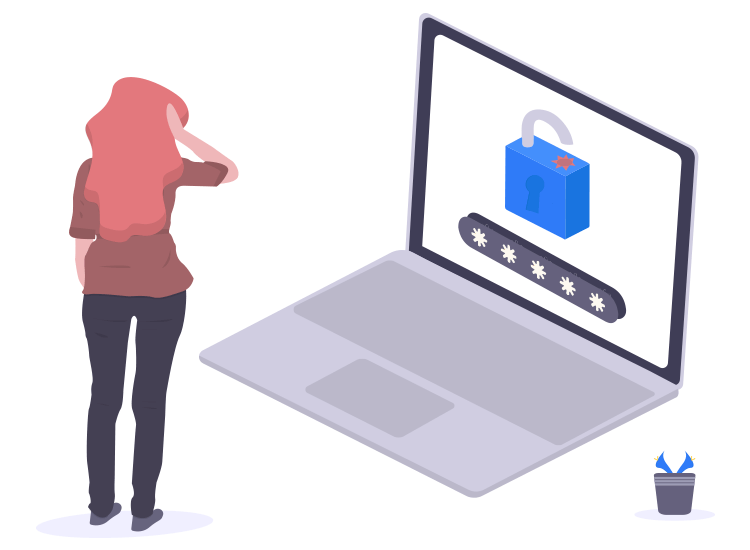
In a Dictionary attack, cyber-criminals use password guessing techniques to bypass the security walls of a password-protected device. In this, hackers use numerous combinations of usernames and passwords to guess the correct credentials.
A series of dictionary words are used in a systematic order to crack the password combinations. Unlike a Brute Force Attack, the Dictionary attacks only use the passwords which have a greater possibility of being correct. It is usually seen that ordinary and common words are used as passwords by home users and businesses.
Easy To Hack Passwords
Since most of the passwords used are set by individual users, there stands a greater possibility of common words and combinations.
Some of the common password combinations and patterns are:
- A varied combination of their date of birth, first name, month name, account name, address, and much more.
- Name of their family members pets names in a combination of capital and small letters.
- Alphanumeric combination of names and dates is also a common form of password.
- Prominent word combinations are another form of passwords used by home users and businesses.
Preventive Measures Against Dictionary Attack
Here are a few useful methods that will help you protect yourself from being a victim of Dictionary Attack.
- Strong passwords: It is one of the easiest yet the most effective preventive measures that one could ever use. By increasing your password complexity you can easily fight Dictionary attacks. A complex, unique, and long password with alphanumeric characters are not found in dictionaries and are hard to guess.
- The minimum length of your password should be 8 characters.
- It should contain both small and uppercase alphabets.
- Your password must include a numeric digit.
- The usage of special characters is a must for strong passwords.
2. Regularly change your passwords: Changing your passwords regularly will also guard you against Dictionary attacks. Many enterprise-level organizations require you to reset your account passwords in regular intervals, the same should be followed by home users. Changing account passwords every 30 days can help you strengthen the security walls of your device.
3. Disable Root Login: A good way of protecting your root connection is by disabling the root login of your device.
4. Device lockout on failed login attempts: This method involved disabling your account after several failed login attempts. This creates a pause between each attempt and will avoid the hackers from guessing your password too quickly.
Stay informed and protect yourself from being a victim of a Dictionary attack.


The whole upper, lower case, numbers and special character requirements are outdated.
The creator of that system even regrets it.
A secure password is a long password that’s memorable. The longer the password, the better.