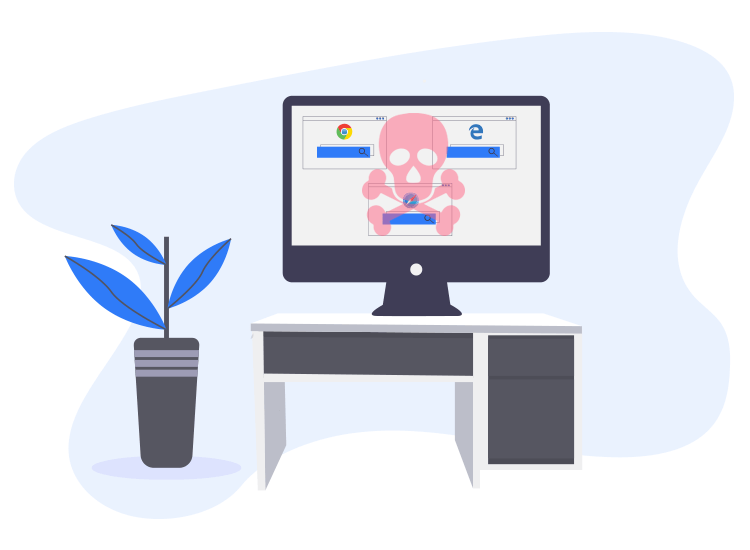
CoolWebSearch belongs to the family of browser hijackers and is highly lethal in nature. It is used by cyber crooks all over the world and can have several implications, including:
- It can hijack your web browser.
- Additionally, it can also download several malicious codes causing your browser to redirect to suspicious websites.
- Apart from this, it can also slow down your browser leading to frequent freezing and crashing issues.
- It also has the capability to change your browser settings.
- It can track your digital footprints and other information including search queries, links accessed, IP address, websites visited, and much more.
Depending on the type of attack, different versions of CoolWebSearch are used but the underlying behavior remains the same. All the versions are used to send data to the CoolWebSearch network.
It uses advanced techniques which makes detection and removal highly difficult.
Working Methodology of CoolWebSearch
Hackers deploy various HTML codes to hijack browser home pages and web searches by exploiting web-page vulnerabilities. The malicious malware has the capability to completely change your default browser with coolwebsearch.com. Originally thought to target Internet Explorer, it is now targeting Google Chrome and Mozilla Firefox as well.
It uses pop-up ads and links that can redirect your browser page to suspicious web-pages including adult and pornographic sites. Apart from this it also aims at earning illegal revenue using Pay-PER-Click methodology.
It can also infect your device as PUP bundled with other software.
Various Versions Of CoolWebSearch
Some of the common versions of this malicious malware are described below for you.
- Boot Conf: In this, the hackers mimic this malicious malware as a legitimate antivirus program that redirects you to CoolWebSearch.com.
- PnP: This version is more or less similar to Boot Conf, the only difference is that it directs all the users to adult websites.
- Data Notary: This one infects a system by dropping a malicious code while the users are accessing pornographic websites. Post that it starts tracking your digital footprints.
- MSInfo: It has the same working methodology as BootConf but it redirects users to suspicious websites similar to CoolWebSearch.
Removal of WebCoolSearch
The best way to get rid of this malicious browser hijacker is with the use of an anti-malware tool. In addition to this security experts also recommend carrying utmost caution and vigilance while surfing the web.

