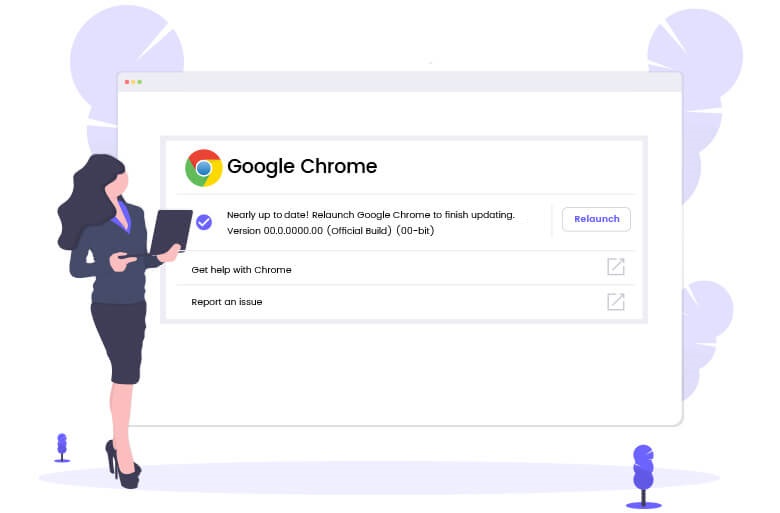
Google Chrome will sport a new feature to block risky downloads for security purposes.
This feature will be first introduced to the Chrome browser on desktop operating systems such as Windows, macOS, Chrome and Linux. The company will delay the rollout on mobile platforms, iOS and Android, by one release. Thus, mobile users will begin to receive warnings from Chrome 83 build. Still, the automatic block will come into effect later on, so that users can be aware of un-secure downloads
The update may not apply to enterprise consumers who use controlled environments like Intranet, where HTTP content may be less risky. Google’s decision that Chrome will block risky downloads comes after it had announced less intrusive ads in videos. The company will apply this rule both on its Chrome browser and on YouTube.
The new builds will be released as follows:
- Chrome 81 (March 2020) – Chrome will print a console message warning about all mixed content downloads.
- Chrome 82 (April 2020) – Chrome will warn on mixed content downloads of executables (e.g. .exe).
- Chrome 83 (June 2020) – Chrome will block mixed content executables. Chrome will warn on mixed content archives (.zip) and disk images (.iso).
- Chrome 84 (August 2020) – Chrome will block mixed content executables, archives and disk images. Chrome will warn on all other mixed content downloads except image, audio, video and text formats.–
- Chrome 85 (September 2020) – Chrome will warn on mixed content downloads of images, audio, video, and text. Chrome will block all other mixed content downloads.
- Chrome 86 (October 2020) – Chrome will block all mixed content downloads.
Once this feature will be active, users will be protected from the perils caused by risky or un-secure downloads, as Google Chrome will be able to detect and block them.

