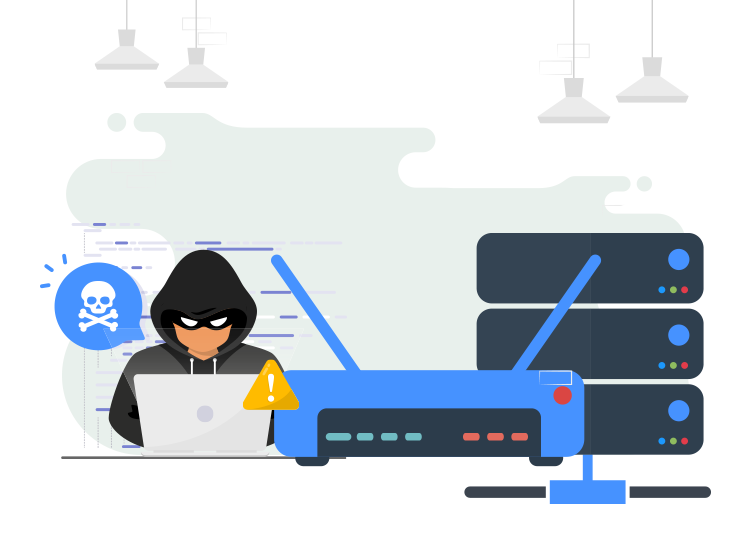
Router hacking is not a thing that many of us would first think about when talking about online dangers. It is clear what happens when there is a direct attack on your computer.
Usually, villains try to access sensitive personal files as these can bring them easy money. And they do this by installing malware on it to harvest your banking credentials, block access to your files by ransomware attacks, or can cause other damage.
Still, your router could be the best way for them to get this data. So, let’s see how they can do this.
What is router hacking?
Router hacking is quite similar to computer hacking. But, in this case, villains manage to take over the router that you use. Thus, they have access to all the data going through it.
This means that villains can:
- Affect your bandwidth. Although this is not necessarily harmful, it is annoying to know that someone is using the bandwidth you pay for. They might stream movies, play online games, or even use computing power for mining cryptocurrency.
- Spy your traffic. Once they take control of the router, attackers can spy on the traffic that goes through it, from all the devices that are connected to it. So, your entire family could be at risk, as they can capture all the flowing in and out data.
- Use your traffic for illegal websites or upload/download illegal content. And they do this as if they were you.
- Harvest your data that goes through unencrypted connections, such as websites that only use HTTP.
- Install malware on your router, after a firmware hack. This can be the first step for further attacks and spying.
- Access and control smart devices connected to the router.
- Build a map of your Wi-Fi network. Once they can see all the connected devices, cybercriminals can use the information for other attacks.
- Use your router as part of massive DDOS attacks.
- Change the DNS settings, which decide where it sends the internet traffic. So, your traffic might be re-routed to fake websites, that try to harvest your sensitive details. Another option would be to
If it sounds scary, do not worry! We show you how to keep such threats away from your router.
How to prevent attacks on your router?
There are a few ways to keep your router safe:
- Set a strong username and password whenever you get a new router. Remember that hackers know or can find the default admin credentials.
- Use the Wi-Fi Protected Access (WPA) and security protocol. Use the AES, by enabling the WPA2, or WPA3 encryption. Thus, any connection request would need a password.
- Besides the admin credentials, change the router’s service set identifier (SSID). This is your Wi-Fi network. By doing this, you get rid of many details that might help attackers.
- Set a long and complex network name, as this will make it stronger in front of methods such as rainbow tables.
- Disable the Wi-Fi Protected Setup (WSP). As a result, not even people who have physical access to your router could not connect to it, without your credentials.
- Deactivate the remote administration option. You might not need this feature, ever. So, deactivate it. This would mean that you can access the settings only when your computer is connected with an Ethernet cable to the router.
- Remember to update the router’s firmware, so you take advantage of all the updated vulnerabilities that producers are aware of. You can do this by logging into the admin settings.
- Use a trustful monitoring tool. This would check the safety of your network, automatically.
Signs of a hacked router and ways to fix it
If you haven’t followed the previous steps in time, your router and entire network might be at risk. So, if you want to know if this happened, you should pay attention to the following signs:
- Slower internet speed, as hackers might use the bandwidth.
- Unknown devices visible on your router. It means that someone managed to connect to your router, without asking permission.
- The DNS settings are different. As your router connects to the DNS server of your internet service provider. However, hackers can change this and use malicious servers. This will take you to dangerous websites, which is a serious sign.
- The router’s password and/or admin credentials have been changed.
- You discover unfamiliar software, or even malware, on your devices.
Any of these could be a sign that you need to take action and prevent hackers from using your router. For this, follow the next steps:
- Disconnect the router from the internet and all the devices connected to it. Attackers would lose their connection.
- Reset it to the factory default settings. Beware that all the previously configured network settings will be lost. This can also remove some malware types from it.
- Login with the default username and password and set new administrator credentials.
- Set a new network SSID and a strong password.
- Set up a guest network, for people that might visit you. This will let them access the internet, without using the primary connection.
- Update the firmware. You can find the settings in the admin menu. The new version would make previous exploits ineffective.
You can now be sure that no hackers have access to it, so there is no way for router hacking, and that there is no malware affecting or monitoring your traffic.

