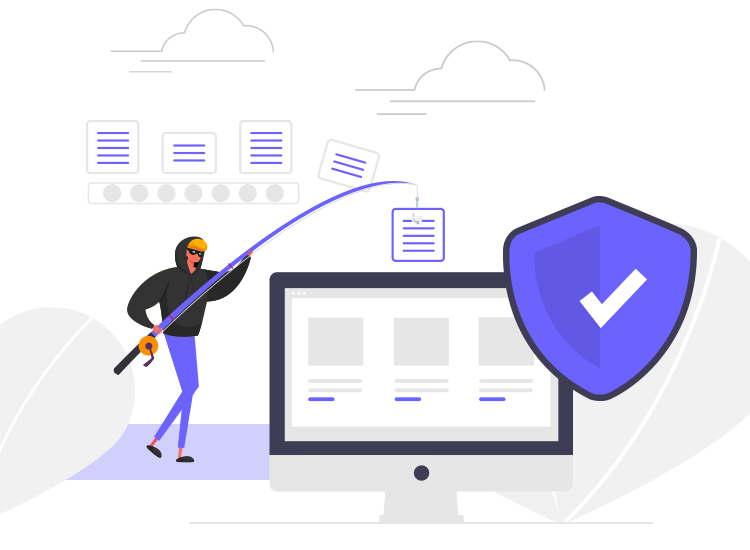
You should know how to prevent phishing attacks, in order to protect your personal information and your money. Hackers use it frequently, but if you know how to stay on the safe side, you should not worry about their actions.
A few hints about these attacks
The name of these attacks comes from the fact that hackers lure average users into clicking on bad links or malicious files that are dangerous for them. Any click on these means that the users abandon their details into the villains’ hands.
But, if you train yourself to spot this kind of attack, you can keep these threats away from your online life. So, here are the main elements to pay attention to.
- If the messages contain offers that seem too good to be true, you should not click on anything.
- Any threat or sense of emergency in the messages is a sign that should keep you away from attackers.
- When you discover that the message is full of bad grammar and misspellings, just forget about it.
- The greetings of these messages are either very generic or ambiguous.
- Requests to send personal information are a clear sign of phishing.
- The urge to click unfamiliar links or download weird attachments is what hackers use.
- Any business requests that seem weird might be a phishing lure.
- The sender’s email address does not match the company they pretend to represent. Pay special attention to misspellings such as gogle.com, pavpal.com, etc.
How to prevent phishing attacks, once you spot them
So, whenever you might receive an email that includes the signs mentioned before, there is a high chance that you deal with a phishing attack.
Never do what the sender asks you to. Especially avoid clicking any links, including the ”Unsubscribe” one. Just delete the email forever. A wise thing would be to also block the address you received the message from.
Here is how to block senders on Outlook, and Gmail. Once you do this, it would be good for the entire world if you report phishing attempts to Outlook and Gmail.
Remember to stay safe all the time, no matter what hackers come up with. Also, read more about how to protect yourself against the current attacks


1 Comment