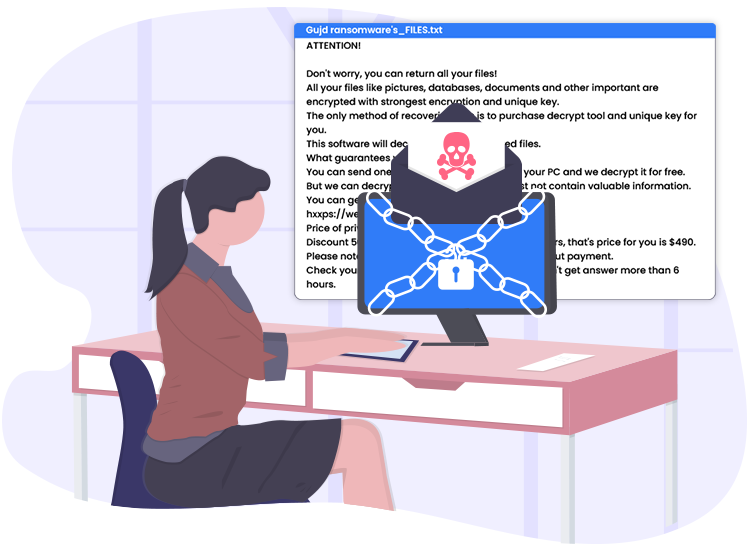
Your computer is hit by the GUJD ransomware infection if all your personal and system files got a “.gujd” extension at the end and you are not able to open or access them. Cybersecurity researchers have recently spotted this data locker malware circulating online through deceptive means.
It is the latest entrant into the family of ransomware called STOP (Djvu). This notorious malware is designed to target innocent PC users and compel them to pay a huge sum of ransom money by encrypting their files stored on a machine. Like many unfortunate users, if you have also fallen prey to this file-encrypting virus and want to learn how to remove GUJD ransomware virus and recover your affected files, then read this guide with the utmost attention.
What is GUJD Ransomware?
GUJD is the name of a new STOP/Djvu ransomware variant that attacks the victim’s computer by encrypting all types of stored files (for example, images, audios, videos, documents, archives, presentations, etc.) and demanding a ransom fee (in the form of cryptocurrencies) for decrypting them. This type of attack can lead to a vast amount of data loss and financial losses.
Following infiltration, this dreadful ransomware-type infection uses a very strong cryptographic algorithm (symmetric or asymmetric) to lock down the victim’s files and render them unusable.
During the file-locking process, GUJD ransomware changes the filenames by adding a “.gujd” extension at the end of every encrypted file. For instance, a file initially titled “movie.mp4” would become “movie.mp4.gujd” – after encryption.
Following to this, it drops the “_readme.txt” file on each folder containing encrypted files as its ransom note. The text within the “_readme.txt” file informs the victims that their files have been locked with some powerful cipher algorithm. It further instructs the victims to establish contact with ransomware authors to initiate the files recovery process.
How Does GUJD Ransomware Infect Your Computer?
Ransomware-type infections such as this oen are often distributed using a variety of means. Let’s have a look at the most popular ones:
- Fake software updaters
- Malicious advertising
- Spam emails
- Porn or torrent sites
- Unofficial freeware download pages
- Bugs of old or unpatched software
How to Remove GUJD Ransomware?
In order to safely and completely remove GUJD ransomware virus from your computer, you will need to perform a full system scan with a powerful antivirus or anti-malware software.

