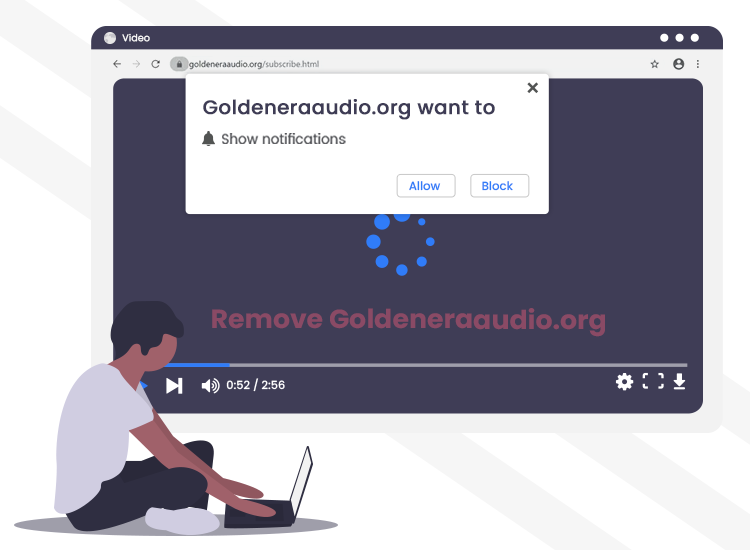
The cybersecurity experts have determined that Goldeneraaudio.org is a rogue website that uses social engineering tactics (e.g., clickbait) to deceive unsuspecting visitors into subscribing to its push notifications so that they can deliver undesirable pop-up ads straight to the desktop or the web browser. Clicking on the Goldeneraaudio.org pop-up ads can lead to the injection of other types of malware or potentially unwanted applications (PUAs).
So, if you have accepted ads from Goldeneraaudio.org, we suggest you unsubscribe them immediately. The guide below will guide you through the step by step process of removing these pop-ups from your computer.
What is Goldeneraaudio.org?
As said above, this is a deceptive webpage that operates by delivering spam notifications and/or redirecting users to other dubious/malicious sites. This web page displays the misleading “Click Allow” message in order to get your permission to send browser notifications to your computer. These annoying pop-up ads that are displayed in the right bottom corner of the screen urges users to play ‘free’ online games, install suspicious web-browser add-ons, visit adult web pages & so on.
Therefore, users are strongly advised not to click on the “Allow” button or intrusive ads while browsing.
How to Remove Goldeneraaudio.org Pop-up Ads
Here are the step-by-step instructions on how to unsubscribe from the Goldeneraaudio.org spam notifications.
Note: The steps shared below are for Google Chrome users. Keep in mind that they may vary slightly for different browsers.
- In the top-right corner of the screen, click on the Chrome menu button (three vertical dots), and then choose the Settings option.
- Scroll down to the “Privacy and security” section, and tap on the “Site settings” option.
- Then, select the “Notifications” settings available under the “Permissions” section.
- In the Allow section, look for the Goldeneraaudio.org website or other suspicious URLs, and then click the “Remove” or “Block” button.
In addition to this, follow the below-mentioned internet browsing safety tips to reduce your chances of falling victim to cybersecurity attacks.
- Install a reputable antivirus/ anti-malware software on your computer system.
- Don’t open/ download email attachments from unknown or untrustworthy senders.
- Install the operating system and other software updates as soon as they become available.
- Avoid using public Wi-Fi or unknown hotspot networks.
- Backup your precious and important files to external storage devices (e.g., USB Flash drives).

