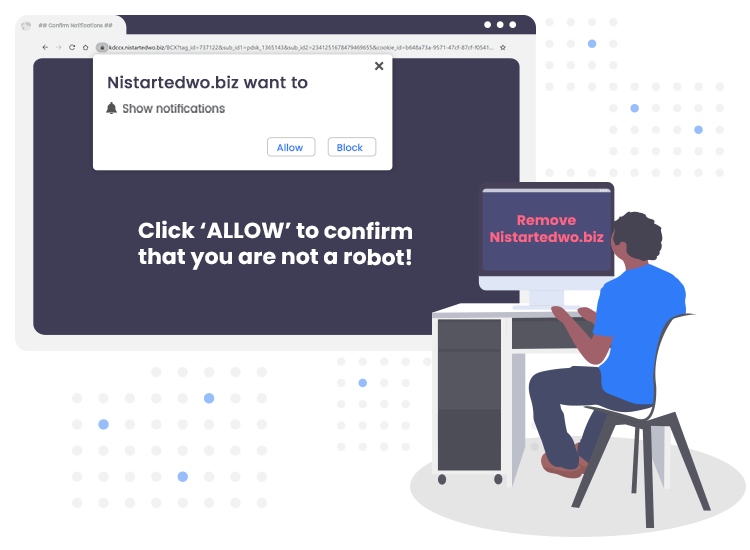
The cybersecurity experts have determined that Nistartedwo.biz is a deceptive website which lures unsuspecting visitors into signing up for its push notifications so that it can deliver deceptive pop-up ads straight to the browser or desktop. If you already subscribed to Nistartedwo.biz pop-up ads, then you are advised to cancel the notifications subscription forthwith. The removal guide below will give you a clear insight on how to remove these pop-ups advertisements from your computer.
What is Nistartedwo.biz?
Associated with adware, this is a rogue website that redirects visitors to various other untrustworthy/malicious web pages that promote suspicious web browser add-ons, fake software updates, prize scams, and intrusive ads. Pesoaniz.com, Freshnewmessage.com, Goldeneraaudio.org are just a few examples of webpages similar to Nistartedwo.biz.
Usually, users do not visit such websites on purpose; they get opened after some malicious advertisement is clicked or another dubious website is visited. Typically, web pages like Nistartedwo.bizuse social engineering methods (for example, clickbait) to deceive people into registering for its push notifications.
Nistartedwo.biz displays the ‘Confirm notifications’ or ‘Shows Notifications’ prompt on its website and urges users to press the ‘Allow’ button to subscribe to its notifications. Once the user clicks on the ‘Allow’ button, the website starts delivering spam notifications in the lower-left corner of the desktop.
Web pages like Nistartedwo.biz should not be allowed to show notifications, usually their browser notifications contain misleading pop-up advertisements, links to unreliable/malicious websites, etc.
How to Remove Nistartedwo.biz Pop-up Ads from Your PC
Follow the step-by-step instructions shared below to remove the push notifications subscription.
Note: The steps given below are applicable for the Chrome browser. They may vary slightly for different Internet browsers.
- Click on the three vertical dots (Chrome’s main menu button) at the top right-hand corner, and then select the Settings option.
- Scroll down to the ‘Privacy and security’ section and select “Site settings” and then “Notifications”.
- Click the ‘three dots’ button available next to the Nistartedwo.biz and other suspicious websites, and then click the “Remove” or “Block” button.
Apart from implementing the above-mentioned steps, you are strongly advised to follow all the necessary internet security practices to prevent attackers from exploiting your privacy and computing devices.
- Install a powerful antivirus/ anti-malware software and keep it current.
- Don’t open irrelevant or suspicious email attachments.
- Keep your Windows OS, web browsers, and software applications up-to-date.
- Avoid reusing passwords.

