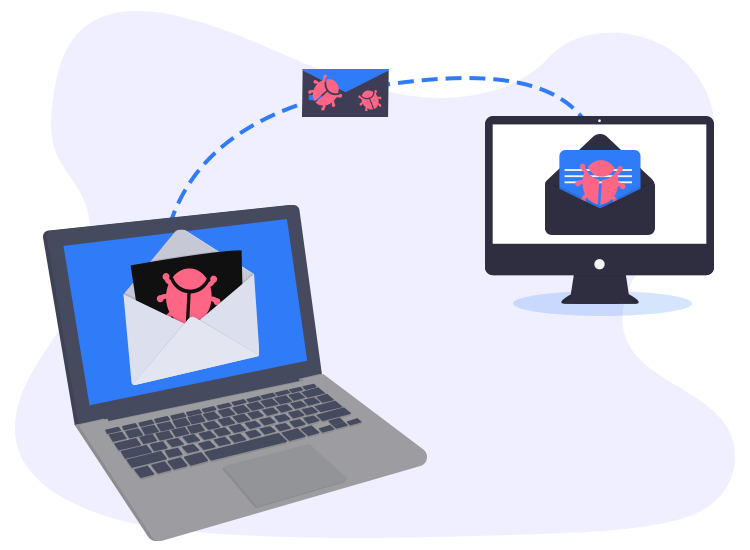
Virus detection and prevention: a File Infecting virus is designed to infect the files stored on your computer system and can cause significant damage to your data.
The files with .EXE and .COM extension are its main targets, however, the virus is also capable of infecting other file formats. These viruses can spread and replicate themselves and in a few cases can cause complete damage to the host programs. They are also capable of displaying annoying messages and can even reformat your hard drive.
Detected in 2011-2012, Win32.Sality.BK is known to be one of the most popular and deadly file-infection viruses of the decade.
Virus detection and prevention:
A virus detection software offers a solid way to detect the File-infection virus. Some of the popular detection software include Win 95, Macintosh, Vi-Spy, etc, and use three specific detection techniques.
- Activity Checking: This methodology involves detecting any virus-like activity in your device. If any suspicious activity is detected it sends alert notifications to the user. This helps the user to decide whether he wants to continue with the process or terminate it.
- Scanning: This one plays a crucial role in ensuring complete protection. In this process, your device is scanned against a detailed list of signature scanning.
- Change Detection: In this process, the detection software scans your device at multiple times to locate any changes that could have occurred. They also monitor the size of the executable files to detect the presence of the File-Infection virus in your device.
The sad news that no matter how useful these strategies sound, individually they are incapable of giving accurate results. What you really need is a software that offers a perfect amalgamation of all the three strategies.
Virus Detection and Prevention Tips
- The best prevention method that will keep you guarded against a File- Infection virus is a strong and powerful virus removal program. These programs will not only help you to detect viruses but will also remove them in an effortless manner.
- In addition to this, you should also try rebooting your computer in the DOS mode. Follow simple steps to eliminate any traces of the virus from your computer.
- To start with, save your device settings and files and reboot it.
- When your computer restarts press the F8 key continuously to access the Advanced Boot Options.
- Here choose boot via DOS command prompt.
- In the newly displayed window, type the drive name that you wish to recover.
- In the next step run the execution command for your security software for example: virusscan.exe.
- Click on the “Y” key to confirm your action.
- Once the scan is completed type Exit and press enter.
- The above steps will reboot your system.
A Few Additional tips
- Always keep system backups this will reduce the extent of data loss.
- Keep your device OS updated with the latest versions and security patches.

