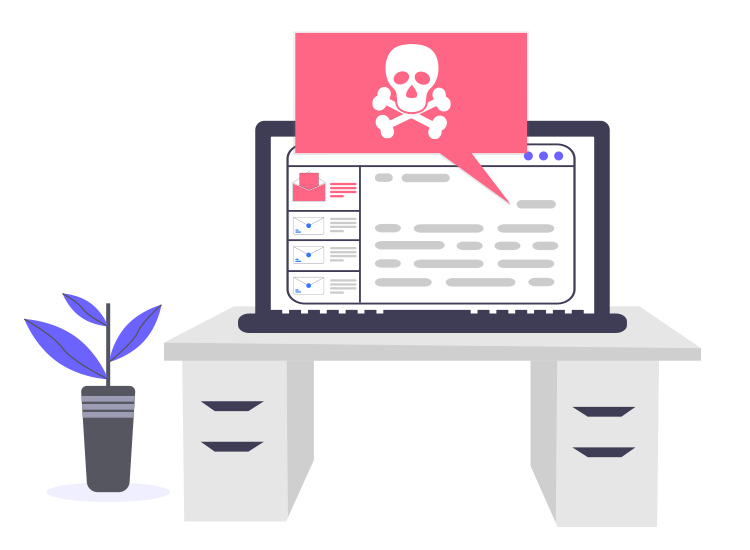
CryptoLocker Ransomware is a prolific malware and has been at the forefront of digital crimes. Ever since its inception it has been on an increasing trend and is estimated to infect millions of systems every month.
What is CryptoLocker Ransomware?
With Microsoft Windows as its major target, Cryptolocker Ransomware is a malicious piece of malware. It is designed to infect the system, encrypt data, and hold them for ransom. In addition to this, it also plagues your device with a warning note saying that you will not receive the decryption key until the ransom is paid.
It renders the encrypted files completely useless. In addition to this, hackers ask the ransom in cryptocurrency specifically Bitcoin. This helps them to maintain full anonymity.
How Does CryptoLocker Ransomware Work?
Hackers use various methodologies to deliver ransomware. It can infiltrate your device via spam emails, third-party download websites, and other third-party file sharing sites.
Once the user clicks on these infected links and attachments the malware executes on your device and encrypts your files and data. Post this a ransom note is presented on your computer screen asking for ransom in exchange for the decryption key.
To create a sense of urgency and to force victims into paying the ransom, hackers also threaten victims that the private key for decrypting the locked data is only available for a short time (usually 72 hours). If the ransom is not paid within the given time frame the data will be destroyed and there will be no option to recover it back.
Caution Note: No matter how pressurized you feel, paying the ransom is never an option. Security experts recommend that even if you pay ransom you will never receive the private decryption key. On the contrary, it may load additional viruses on your device.
How To Prevent CryptoLocker Ransomware?
Here are a few simple yet effective prevention tips that will help you stay protected from this destructive malware.
- Avoid opening Email attachments from Unknown sources: Spam emails are one of the most popular methods that digital criminals use to spread CryptoLocker Ransomware. Email attachments and links are often plagued with viruses and can result in a compromised system.
- Do not reply to Third-party websites for downloading software: Only trust official and legitimate sources to download new applications. In addition to this make it a habit of reading the EULA policy before downloading any program.
- Keep your device Up-To-Date: Microsoft has a policy of releasing updates on a regular basis, This is basically done to fix the existing system loopholes and fix security bugs.
- Always Backup your data: Keeping regular backups is a good way to combat the effect of a ransomware attack. Security experts recommend that one should create regular data backups to limit data loss.
- Do not click on ad notifications and pop-up alerts that appear on your computer screen out of nowhere. They are usually infected with malware.
- Use a strong security program: Always use a powerful and strong security program to detect and safeguard your device from malicious malware like CryptoLocker Ransomware. These programs scan your device for malware and block them.
Be aware of the ongoing cyber threats and follow basic computing hygiene to protect yourself from being a victim of digital threats.

