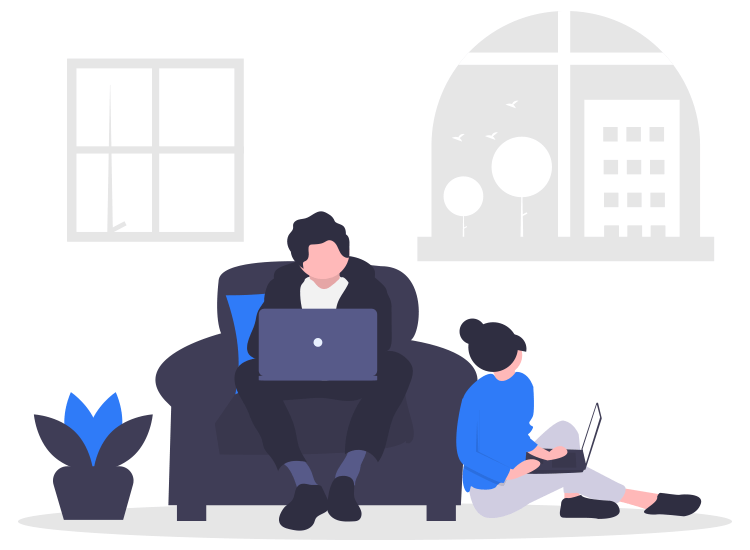
The outbreak of COVID-19 has put everyone in a lockdown situation forcing them to work-from-home on a full-time basis. Working from home is an unfamiliar concept to most of the people, and can put even the most prepared people in unavoidable circumstances. Here are a few security tips handy in this situation.
Unlike the official workplace, home computers are not fully guarded against digital threats, so it is essential to follow all cyber-security measures. So, If Coronavirus has forced you to WFH, here are few tips that can help you prevent unfortunate events related to cyber-crime.
Tips for Safe Work From Home
Although no single methods will completely protect you from cyber crime, a mix of multiple solutions can help you bring down the possibility of Coronavirus scams and digital crimes.
1. Enhance The Security Of Your Home Network
Workplace devices are protected with high-level cyber-security measures, but the same does not hold true for home devices. In such scenarios, it becomes important to secure your Wi-Fi connection. Ensure that your network connection is locked with a complex and strong password which is difficult to crack. In addition to this also lock your router with a strong password.
2. Use an Up-to-Date System.
The operating system is updated regularly to patch system vulnerabilities and security voids. Ensure that your device is always running on the most recent version of software updates to prevent cyber exploitation.
3. Use A Powerful VPN Connection.
A VPN connection creates a protective layer around your web connection and encrypts it to avoid any unauthorized access. A VPN connection is a great way to maintain your anonymity. Apart from this, you should avoid using public networks as they are usually vulnerable to cyber attacks.
4. Don’t share your personal information from home PCs.
Phishing attackers are present all over the internet spectrum. Think twice before sharing your key personal details with anyone as this might result in identity theft.
5. Use an Antivirus program
Deploying antivirus software is always a good idea to prevent being attacked by malicious viruses. Use one to create multi-layer security around your device and avoid falling prey to coronavirus scams.
6. Be fully aware of ongoing cyber crimes.
COVID-19 has led to the birth of several coronavirus scams and phishing campaigns. So it becomes essential to be aware of all the ongoing cyber scams around you that will help you prepare yourself against it.
7. Follow proper email etiquette
Never open my email coming from suspicious sources. Also, avoid clicking on embedded links and attachments as they are usually infected.
Apart from the above-mentioned tips, you should also avoid sharing the screen of your home devices with anyone.
Work-From-Home on full-time can be highly overwhelming and exposes your home device to various digital threats. Follow our simple security tips to guard your system in the absence of organizational level cyber-security measures.

