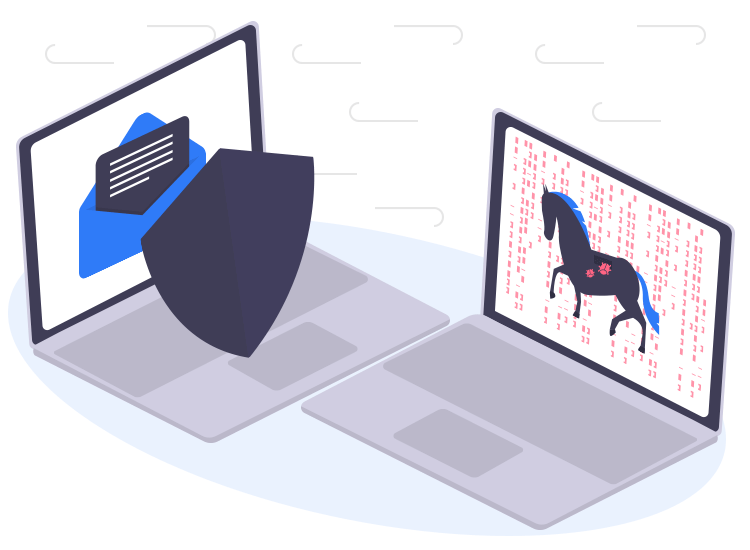
A Security Software Disabler Trojan is specifically designed to affect the overall working of an antivirus program of a system. It aims at disabling the Firewall and antivirus software and works in packages with other trojans as payloads.
Once the security walls of a system are stopped it gives an easy way to the hackers to attack the PC. Individual machines are the main targets of a Security Software Disabler trojan, it is less applicable to the corporate devices.
To explain the working of this malicious malware in a simple language , it disables the security system of a device without the user knowing to conduct cyber attacks.
Before moving on let’s first have a look at some of the most common ways in which a Trojan can get installed on your computer
How are Trojans installed on your PC?
- Software download from third party websites.
- Visiting websites that contain executable content or enjoy ActiveX control.
- Spam email attachments.
- Social engineering techniques.
- Security loopholes and system vulnerabilities.
What Can a Trojan Do To Your Machine?
Disabling the security system of a PC is one thing, there are several other dangerous things that a Trojan can do to your PC, here are some of the most common ones.
- Creating backdoors: It can create backdoors in your device giving easy access to hackers to infect your computer.
- Spying: A Trojan can also work as a Spy, it can steal and share your account details and other financial information with cybercriminals for illegal use.
- Send SMS Messages: It can also send SMS messages to private numbers to make revenue.
- Slow Down Your Device: A trojan horse can put unnecessary load on your divide resources making it slow and sluggish.
- Language Alteration: This malicious malware also can change the default language of your device. In addition to this, it can also make your machine act strangely.
How To Remove A Trojan Virus?
- You recently installed a program: If you have recently installed a program then there are high chances that a trojan got installed on your device packaged with the downloadable file. Follow the below instruction to get rid of this harmful malware.
- Launch Control Panel on your machine.
- Open Programs and Features.
- Now from the displayed window click in the column saying Installed on to sort the install in order of installation date.
- Check the most recently installed programs, if you notice any unrecognized program, select it and click on the Uninstall button.
- Checking the registry entries is also a good way to get rid of all the traces.
2. Restore Your Device: System restore is another useful way in which you can get rid of Security Software Disabler Trojan.
- In the Start Menu type Recovery.
- Now from the Recovery window choose Open System Restore and click on the Next Button.
- Now choose a restore point and click on the Next button.
- Confirm your restore point and click on the Finish button. This will restore your device to the stage where it was working smoothly.
3. Use a powerful Antivirus program.
Always use an antivirus program to protect your PC from malicious malware. Their tools offer an easy and effective way to remove Trojans. Antivirus programs conduct regular system scans, detect viruses, and delete them in no time.

