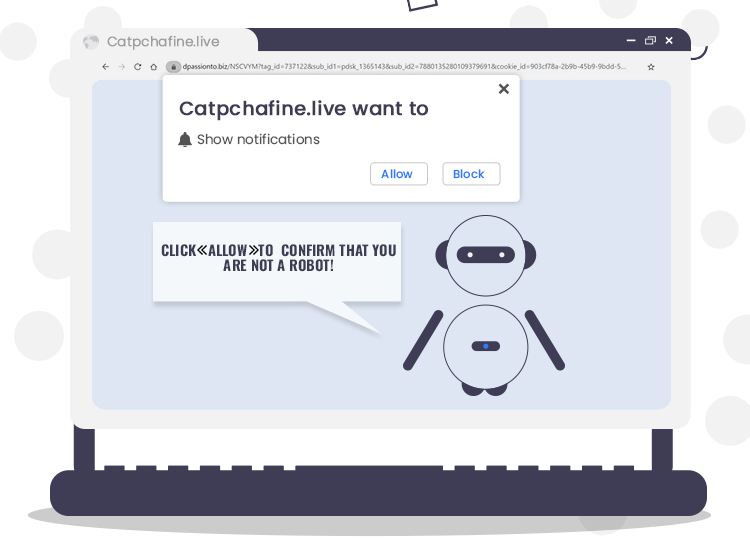
Captchafine.live pop-up ads appear out of the blue, and cover the content on the website a user visits. Some other times, the adware opens the browser automatically.
Any click on the pop-ups leads to the injection of malware, or other potentially unwanted programs (PUPs). Keep reading to learn more about this adware and how you can get rid of it for good.
About the Captchafine.live pop-up ads
The Captchafine.live ads occur as a result of adware activity. They may look as legit as the ones that marketers use to promote their products. Because marketers use this kind of promotion. Thus, they can follow their potential customers with the offers they showed interest in. And one of the reasons is the low cost.
But these pop-ups are different. They include links that lead to malicious websites, and users are tricked to click them.
Why are these pop-us dangerous?
First, they are dangerous because they can infect a computer without showing any sign of infection. Of course, any user would start to worry when the pop-ups start showing. But at that point, the adware is already on your computer.
The second thing is that anyone can become a victim if online hygiene is not in place. Freeware is available everywhere. Although it might be available on the official websites, can still come in a bundle with adware.
Especially because of this, you should know how to get rid of these pop-ups properly. We show you how.
Steps to remove Captchafine
To make sure you completely remove the adware, there are two important steps:
- get read of the malware;
- fix the damages left behind.
For this, you should use a stand-alone anti-malware solution, with a multi-dimensional shield against all types of malware.
But let’s get back to the necessary steps to remove it, manually:
- Open Settings, in your browser.
- Go to Reset and clean up
- Choose Restore settings to their original defaults
If you follow these steps, you can stop the Captchafine.live pop-ups, and have a peaceful online life.

