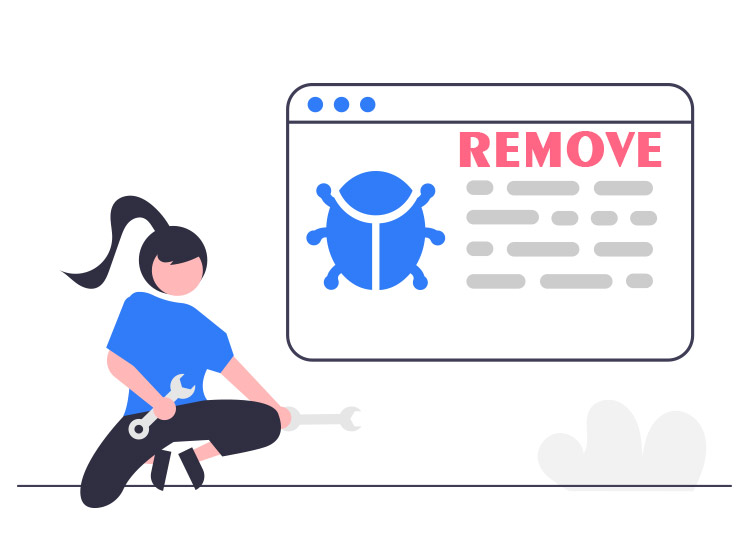
LOOV ransomware is one of the worst things that you may face surfing online. Ransomware is a form of malicious program that affects the files on your PC. Once affected by the ransomware, you can not get access to your files easily.
The working of this ransomware is quite similar to that of other such malware programs. All the ransomware does is encrypt or lock the contents of the files on your PC. The ransomware can not lock all the files. Hence, it decides to lock any file it wants.
The process to select the files to lock is completely random. Hence you never know whether the system files will be affected or the personal files. If your PC is also attacked by the ransomware somehow, then keep reading to know more about the ransomware. And find out how to remove this ransomware from your PC.
What is LOOV Ransomware?
LOOV ransomware is malware or, if simply put, a potentially unwanted program. The program randomly locks the files on your PC. Once the desired files are encrypted by ransomware, you can never unlock them. When you try to open the files, a pop-up will appear asking you to put in the password to unlock the files. Of course, you do not know the password to unlock the files.
Around the same pop-up, you will see a message from the creator of the ransomware. The creator will tell you that the files on your PC are locked and you can not unlock them without a password. To get the password from the creator of the malware, you need to pay him/her via a cryptocurrency (generally, BitCOin as it is untraceable). After you pay the ransom, the developer of LOOV may or may not send you the password (they don’t have any ethics.)
How Does LOOV Infect Your Computer?
Generally, you get infected with the LOOV virus due to surfing the internet unsafely. When you try to use or download cracked software or third-party unsafe websites, the risk of ransomware attacks increases. Another major reason behind such attacks is falling for scams or fraud emails. Normally, the developers of such programs try to get your attention by sending emails stating your license is expiring, your software requires re-registration, etc. keep an eye out for such scams for protection.
How to Remove LOOV Ransomware from Your PC?
There are two methods to get rid of the LOOV. These are the manual and automatic methods. Manual is quite complicated and hence not at all recommended. Whereas the automatic one suggests that you use a trusted antivirus to total protection software for ease.

