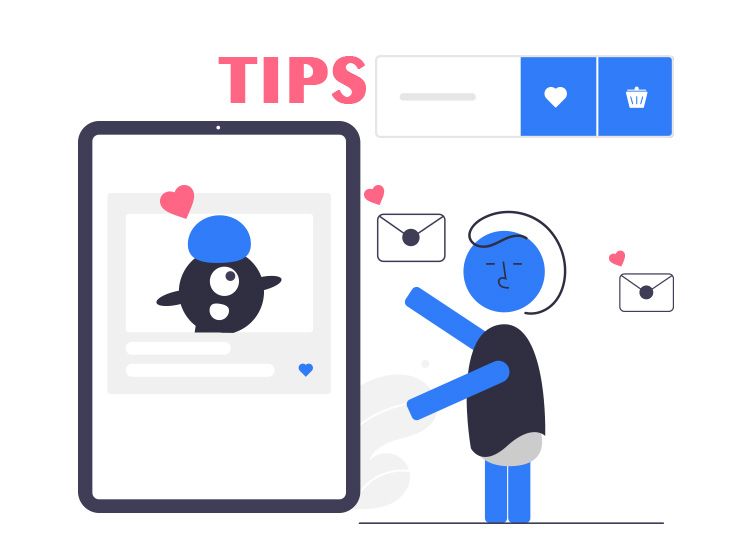
The unsolicited Weightlosshouse1.xyz pop-up ads are quite similar to Dating-meet.top or Truthwassadl.xyz, etc. The Weightlosshouse1.xyz pop-ups can appear due to a lot of reasons, the most common being subscribing or using some malicious program on your PC. You may have installed adware on your PC unknowingly, leading to the pop-up. Such programs show annoying pop-ups and interrupt your workflow.
What is Weightlosshouse1.xyz?
Weightlosshouse1.xyz, just like any other malicious website, is a website that tricks you into subscribing to its push notifications. Despite the kind of device you are using, you will get notifications on all. The website will ask you to “Allow” it to send notifications to you to protect you. It will show you an error message to scare you and ask you to hit the allow button or allow in any other form to protect your data.
It may ask you to Allow the notification in the following ways:
- Type Allow on the website search bar to prove that you are not a robot.
- Click on the Allow button to prove that you are not a robot.
- Your Download is ready, click on the Download Button now to get started.
- Click on the Allow button to get access to the video.
Be advised, you should not do anything of such sort to allow the notifications. To protect yourself from such issues, you should also keep an eye out for free software from harmful third-party websites. Once you Allow, you will face annoying pop-ups on your browser. The notifications may contain anything. From shady content to direct links for unwanted websites.
Remember, the only motive of the creators of such websites is to gain visitors and raise money by rerouting the users.
How to Remove Weightlosshouse1.xyz Pop-up Ads from PC?
With the help of the easy steps provided below, you can get rid of the annoying notifications from Weightlosshouse1.xyz. We are providing the steps for the Google Chrome browser however, the steps for other browsers are quite similar:
- Run Google Chrome and click on the three dots on the top-right corner.
- From the drop-down menu, click on Settings.
- Click on the Privacy and Security settings and follow the path
Site Settings/Permissions/Notifications.
- From the list, look for Weightlosshouse1.xyz, click on Options right in front, and “Remove” or “Block” the notifications.
To save yourselves from such notifications in the future. You can take the help of some strong anti-malware software for protection.


1 Comment